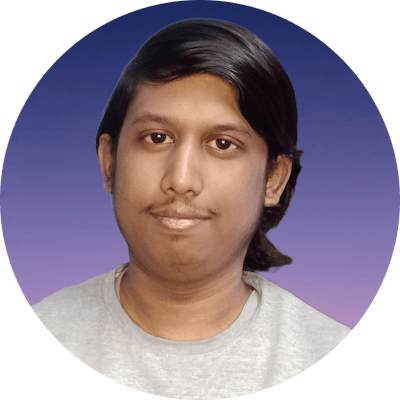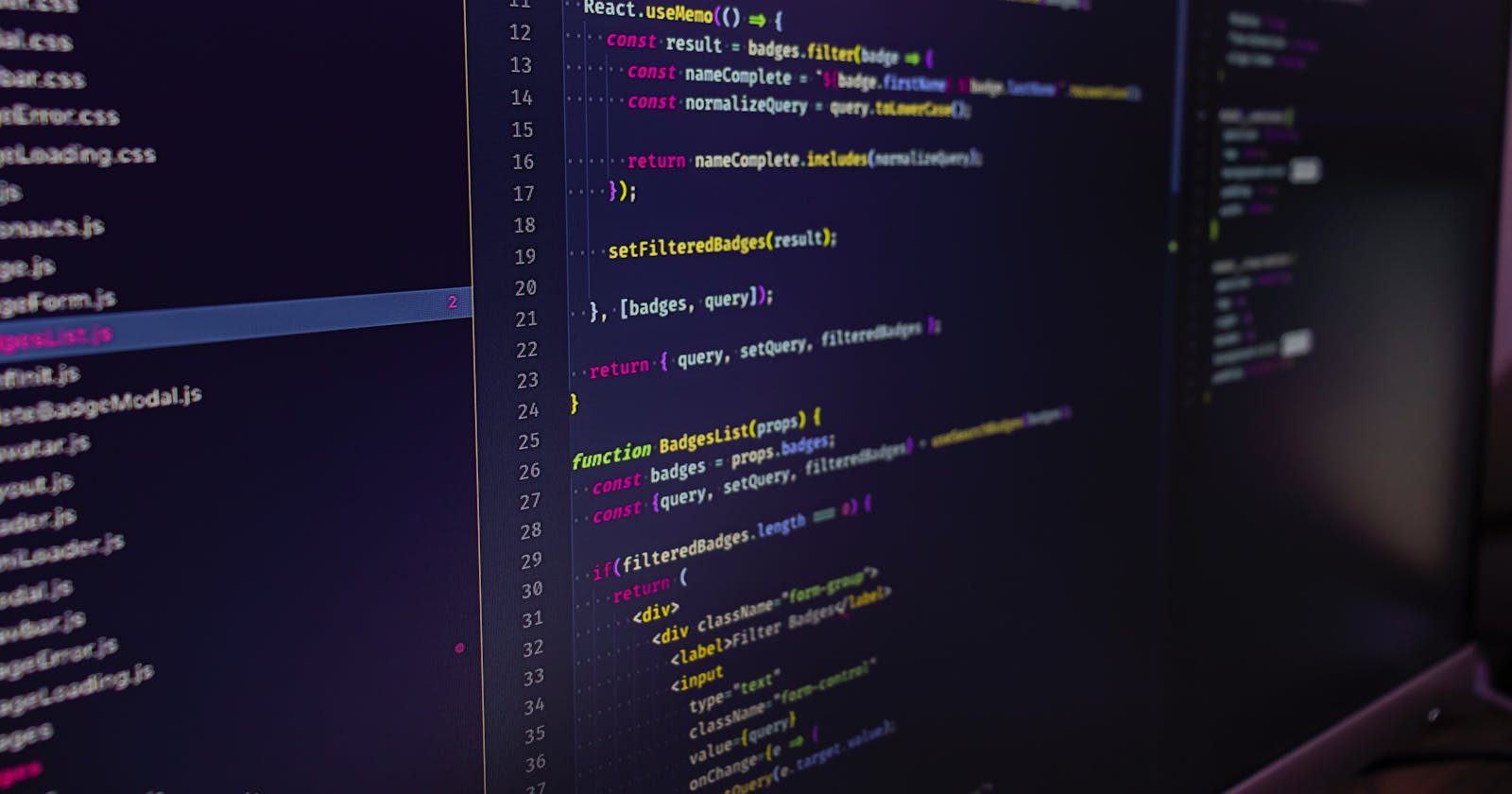Table of contents
No headings in the article.
React is a JavaScript library for building user interfaces. It was developed and maintained by Meta, and is often used for building single-page applications and mobile applications.
One of the key features of React is the ability to declaratively describe the structure of a user interface, and how it should change over time in response to user actions and data changes. This is achieved through the use of reusable components, which are self-contained units of code that represent a piece of a user interface.
👇 The following User Interface is made in React. Just look at it.
To use React, you'll need to have a basic understanding of JavaScript and the Document Object Model (DOM). You'll also need a build system to bundle your code and transpire it for use in modern web browsers. There are many tools available for this, such as Webpack and Babel.
To get started with React, you'll need to install it using a package manager like npm or yarn. Once it's installed, you can create a new React project by using the create-react-app command-line tool. This will set up a basic project structure for you, including a development server and a starter component.
👉 Steps for creating your first React project
Download
Nodefrom Node.js Website. Recommended to download the LTS version.After Installing, make sure the Node folder path is present under
Environment Variablesthe path section. If not added, try to manually add it.Open any terminal and write the command
node --version.If installed successfully, the node version will print in the terminal.Now open the terminal in any directory and write the following command
npx create-react-app <projectname>
After running this, it will take a few minutes to create your React app.
Once you have your project set up, you can start building your application by creating new components. Components can be as simple or as complex as you need them to be and can be reused throughout your application. To create a new component, you'll define a class or function that returns a React element, which is a lightweight description of what should be rendered on the screen.
// Sample React Component
const Reading = () => {
return (
<div>
Keep reading this blog...
</div>
);
}
React uses a virtual DOM to optimize rendering performance. When a component's state or props (short for "properties") change, React will determine the minimal set of DOM operations needed to update the component and its children. This helps to reduce the amount of DOM manipulation that needs to be done, which can improve the performance of your application.
In addition to its declarative rendering and efficient rendering performance, React also provides a number of other features that make it a powerful choice for building user interfaces. These include a powerful developer toolset, a rich ecosystem of third-party libraries and tools, and a strong community of developers.
✨ You can download many more React Packages from https://www.npmjs.com/
Overall, React is a versatile and powerful tool for building modern user interfaces. Whether you're building a simple website or a complex web application, React can help you create dynamic and interactive experiences for your users.
🔥 Projects in React: